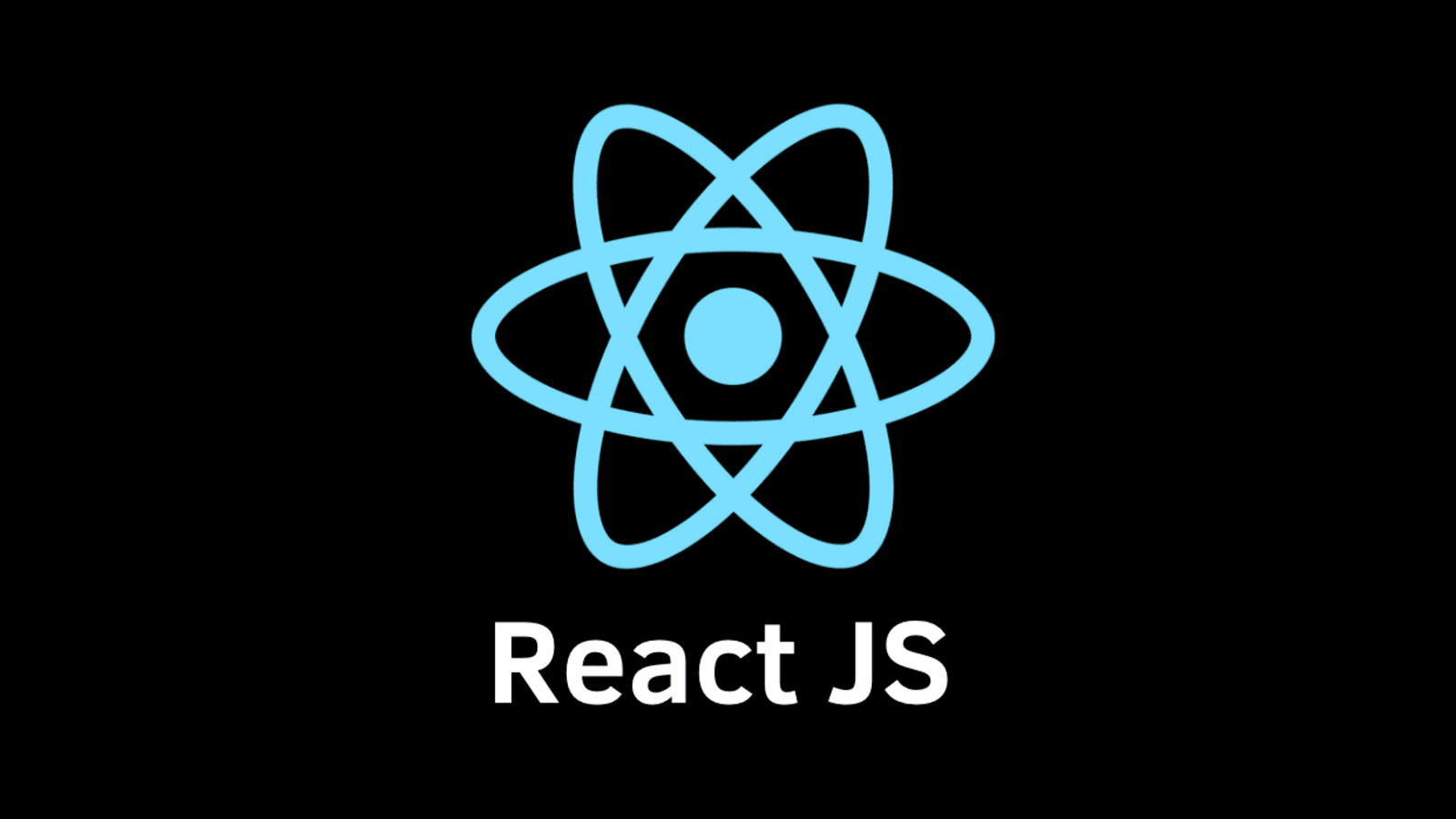BootStrap
Bootstrap is an HTML, CSS & JS Library that focuses on simplifying the development of informative web pages (as opposed to web apps). The primary purpose of adding it to a web project is to apply Bootstrap's choices of color, size, font and layout to that project. As such, the primary factor is whether the developers in charge find those choices to their liking. Once added to a project, Bootstrap provides basic style definitions for all HTML elements. The result is a uniform appearance for prose, tables and form elements across web browsers. In addition, developers can take advantage of CSS classes defined in Bootstrap to further customize the appearance of their contents. For example, Bootstrap has provisioned for light- and dark-colored tables, page headings, more prominent pull quotes, and text with a highlight. Bootstrap also comes with several JavaScript components which do not require other libraries like jQuery. They provide additional user interface elements such as dialog boxes, tooltips, progress bars, navigation drop-downs, and carousels. Each Bootstrap component consists of an HTML structure, CSS declarations, and in some cases accompanying JavaScript code. They also extend the functionality of some existing interface elements, including for example an auto-complete function for input fields. A precompiled version of Bootstrap is available in the form of one CSS file and three JavaScript files that can be readily added to any project. The raw form of Bootstrap, however, enables developers to implement further customization and size optimizations. This raw form is modular, meaning that the developer can remove unneeded components, apply a theme and modify the uncompiled Sass files.